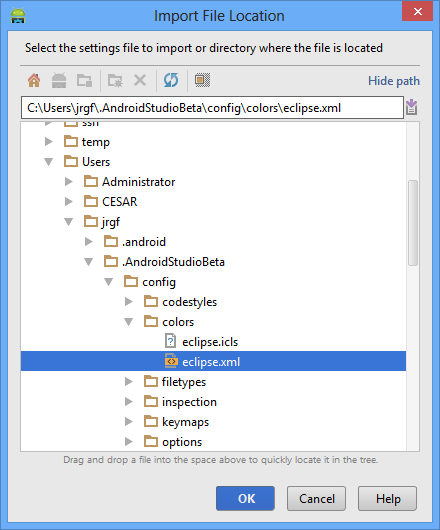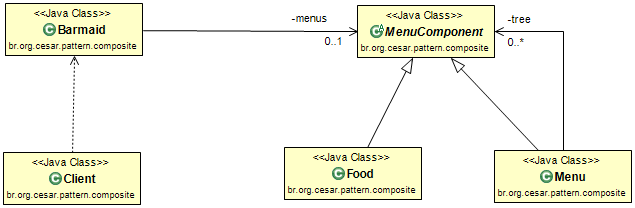Since a few days I'm thinking about to move to AndroidStudio's IntelliJ IDEA. One of biggest problem and resistance i had, was the fact that IntelliJ IDEA has totally different shortcuts than eclipse. We don't want to learn or invent the wheel again for the same thing, right? For this reason, i'll show to you, how to use eclipse's shortcuts in IntelliJ.
Another thing i don't like very much, is the color schema. I've been programming with eclipse since years and although I like the black look and feel, I still prefer the traditional white appearance. So i will also show, how we can override the color schema of IntelliJ with a few clicks.
Changing the shortcut list
Once you´ve downloaded and installed your AndroidStudio, start it and follow the sequences bellow:Changing the color Schema
Now let's change also the color schema. To do so, copy this eclipse.xml file and save it in your desktop with the extension .xml< ?xml version="1.0" encoding="UTF-8"? >
< scheme name="eclipse" version="1" parent_scheme="Default" >
< option name="LINE_SPACING" value="1.2" / >
< option name="EDITOR_FONT_SIZE" value="12" / >
< option name="EDITOR_FONT_NAME" value="Courier New" / >
< colors >
< option name="CARET_ROW_COLOR" value="e8f2fe" / >
< / colors >
< attributes >
< option name="ANNOTATION_NAME_ATTRIBUTES" >
< value >
< option name="FOREGROUND" value="646464" / >
< option name="BACKGROUND" / >
< option name="FONT_TYPE" value="0" / >
< option name="EFFECT_COLOR" / >
< option name="EFFECT_TYPE" value="1" / >
< option name="ERROR_STRIPE_COLOR" / >
< / value >
< / option >
< option name="CSS.FUNCTION" >
< value >
< option name="FOREGROUND" value="80" / >
< option name="BACKGROUND" / >
< option name="FONT_TYPE" value="0" / >
< option name="EFFECT_COLOR" / >
< option name="EFFECT_TYPE" value="0" / >
< option name="ERROR_STRIPE_COLOR" / >
< / value >
< / option >
< option name="CSS.IDENT" >
< value >
< option name="FOREGROUND" value="80" / >
< option name="BACKGROUND" / >
< option name="FONT_TYPE" value="0" / >
< option name="EFFECT_COLOR" / >
< option name="EFFECT_TYPE" value="0" / >
< option name="ERROR_STRIPE_COLOR" / >
< / value >
< / option >
< option name="CSS.KEYWORD" >
< value >
< option name="FOREGROUND" value="80" / >
< option name="BACKGROUND" / >
< option name="FONT_TYPE" value="0" / >
< option name="EFFECT_COLOR" / >
< option name="EFFECT_TYPE" value="1" / >
< option name="ERROR_STRIPE_COLOR" / >
< / value >
< / option >
< option name="CSS.PROPERTY_NAME" >
< value >
< option name="FOREGROUND" value="ff" / >
< option name="BACKGROUND" / >
< option name="FONT_TYPE" value="0" / >
< option name="EFFECT_COLOR" / >
< option name="EFFECT_TYPE" value="0" / >
< option name="ERROR_STRIPE_COLOR" / >
< / value >
< / option >
< option name="CSS.PROPERTY_VALUE" >
< value >
< option name="FOREGROUND" value="8000" / >
< option name="BACKGROUND" / >
< option name="FONT_TYPE" value="0" / >
< option name="EFFECT_COLOR" / >
< option name="EFFECT_TYPE" value="0" / >
< option name="ERROR_STRIPE_COLOR" / >
< / value >
< / option >
< option name="CSS.STRING" >
< value >
< option name="FOREGROUND" value="8000" / >
< option name="BACKGROUND" / >
< option name="FONT_TYPE" value="0" / >
< option name="EFFECT_COLOR" / >
< option name="EFFECT_TYPE" value="0" / >
< option name="ERROR_STRIPE_COLOR" / >
< / value >
< / option >
< option name="CSS.TAG_NAME" >
< value >
< option name="FOREGROUND" value="80" / >
< option name="BACKGROUND" / >
< option name="FONT_TYPE" value="0" / >
< option name="EFFECT_COLOR" / >
< option name="EFFECT_TYPE" value="0" / >
< option name="ERROR_STRIPE_COLOR" / >
< / value >
< / option >
< option name="CSS.URL" >
< value >
< option name="FOREGROUND" value="8000" / >
< option name="BACKGROUND" / >
< option name="FONT_TYPE" value="0" / >
< option name="EFFECT_COLOR" / >
< option name="EFFECT_TYPE" value="0" / >
< option name="ERROR_STRIPE_COLOR" / >
< / value >
< / option >
< option name="CUSTOM_KEYWORD1_ATTRIBUTES" >
< value >
< option name="FOREGROUND" value="80" / >
< option name="BACKGROUND" / >
< option name="FONT_TYPE" value="0" / >
< option name="EFFECT_COLOR" / >
< option name="EFFECT_TYPE" value="0" / >
< option name="ERROR_STRIPE_COLOR" / >
< / value >
< / option >
< option name="CUSTOM_KEYWORD2_ATTRIBUTES" >
< value >
< option name="FOREGROUND" value="660e7a" / >
< option name="BACKGROUND" / >
< option name="FONT_TYPE" value="0" / >
< option name="EFFECT_COLOR" / >
< option name="EFFECT_TYPE" value="0" / >
< option name="ERROR_STRIPE_COLOR" / >
< / value >
< / option >
< option name="CUSTOM_KEYWORD3_ATTRIBUTES" >
< value >
< option name="FOREGROUND" value="6666" / >
< option name="BACKGROUND" / >
< option name="FONT_TYPE" value="0" / >
< option name="EFFECT_COLOR" / >
< option name="EFFECT_TYPE" value="0" / >
< option name="ERROR_STRIPE_COLOR" / >
< / value >
< / option >
< option name="CUSTOM_KEYWORD4_ATTRIBUTES" >
< value >
< option name="FOREGROUND" value="660000" / >
< option name="BACKGROUND" / >
< option name="FONT_TYPE" value="0" / >
< option name="EFFECT_COLOR" / >
< option name="EFFECT_TYPE" value="0" / >
< option name="ERROR_STRIPE_COLOR" / >
< / value >
< / option >
< option name="CUSTOM_LINE_COMMENT_ATTRIBUTES" >
< value >
< option name="FOREGROUND" value="8080" / >
< option name="BACKGROUND" / >
< option name="FONT_TYPE" value="2" / >
< option name="EFFECT_COLOR" / >
< option name="EFFECT_TYPE" value="0" / >
< option name="ERROR_STRIPE_COLOR" / >
< / value >
< / option >
< option name="CUSTOM_MULTI_LINE_COMMENT_ATTRIBUTES" >
< value >
< option name="FOREGROUND" value="8080" / >
< option name="BACKGROUND" / >
< option name="FONT_TYPE" value="2" / >
< option name="EFFECT_COLOR" / >
< option name="EFFECT_TYPE" value="0" / >
< option name="ERROR_STRIPE_COLOR" / >
< / value >
< / option >
< option name="CUSTOM_STRING_ATTRIBUTES" >
< value >
< option name="FOREGROUND" value="8000" / >
< option name="BACKGROUND" / >
< option name="FONT_TYPE" value="0" / >
< option name="EFFECT_COLOR" / >
< option name="EFFECT_TYPE" value="0" / >
< option name="ERROR_STRIPE_COLOR" / >
< / value >
< / option >
< option name="EL.BOUNDS" >
< value >
< option name="FOREGROUND" value="80" / >
< option name="BACKGROUND" / >
< option name="FONT_TYPE" value="0" / >
< option name="EFFECT_COLOR" / >
< option name="EFFECT_TYPE" value="0" / >
< option name="ERROR_STRIPE_COLOR" / >
< / value >
< / option >
< option name="EL.BRACKETS" >
< value >
< option name="FOREGROUND" / >
< option name="BACKGROUND" / >
< option name="FONT_TYPE" value="0" / >
< option name="EFFECT_COLOR" / >
< option name="EFFECT_TYPE" value="0" / >
< option name="ERROR_STRIPE_COLOR" / >
< / value >
< / option >
< option name="EL.IDENT" >
< value >
< option name="FOREGROUND" / >
< option name="BACKGROUND" / >
< option name="FONT_TYPE" value="0" / >
< option name="EFFECT_COLOR" / >
< option name="EFFECT_TYPE" value="0" / >
< option name="ERROR_STRIPE_COLOR" / >
< / value >
< / option >
< option name="EL.KEYWORD" >
< value >
< option name="FOREGROUND" value="80" / >
< option name="BACKGROUND" / >
< option name="FONT_TYPE" value="0" / >
< option name="EFFECT_COLOR" / >
< option name="EFFECT_TYPE" value="0" / >
< option name="ERROR_STRIPE_COLOR" / >
< / value >
< / option >
< option name="EL.NUMBER" >
< value >
< option name="FOREGROUND" value="ff" / >
< option name="BACKGROUND" / >
< option name="FONT_TYPE" value="0" / >
< option name="EFFECT_COLOR" / >
< option name="EFFECT_TYPE" value="0" / >
< option name="ERROR_STRIPE_COLOR" / >
< / value >
< / option >
< option name="EL.PARENTHS" >
< value >
< option name="FOREGROUND" / >
< option name="BACKGROUND" / >
< option name="FONT_TYPE" value="0" / >
< option name="EFFECT_COLOR" / >
< option name="EFFECT_TYPE" value="0" / >
< option name="ERROR_STRIPE_COLOR" / >
< / value >
< / option >
< option name="EL.STRING" >
< value >
< option name="FOREGROUND" value="8000" / >
< option name="BACKGROUND" / >
< option name="FONT_TYPE" value="0" / >
< option name="EFFECT_COLOR" / >
< option name="EFFECT_TYPE" value="0" / >
< option name="ERROR_STRIPE_COLOR" / >
< / value >
< / option >
< option name="EL_BACKGROUND" >
< value >
< option name="FOREGROUND" / >
< option name="BACKGROUND" value="edffed" / >
< option name="FONT_TYPE" value="0" / >
< option name="EFFECT_COLOR" / >
< option name="EFFECT_TYPE" value="0" / >
< option name="ERROR_STRIPE_COLOR" / >
< / value >
< / option >
< option name="HTML_ATTRIBUTE_NAME" >
< value >
< option name="FOREGROUND" value="ff" / >
< option name="BACKGROUND" / >
< option name="FONT_TYPE" value="0" / >
< option name="EFFECT_COLOR" / >
< option name="EFFECT_TYPE" value="0" / >
< option name="ERROR_STRIPE_COLOR" / >
< / value >
< / option >
< option name="HTML_ATTRIBUTE_VALUE" >
< value >
< option name="FOREGROUND" value="8000" / >
< option name="BACKGROUND" / >
< option name="FONT_TYPE" value="0" / >
< option name="EFFECT_COLOR" / >
< option name="EFFECT_TYPE" value="0" / >
< option name="ERROR_STRIPE_COLOR" / >
< / value >
< / option >
< option name="HTML_ENTITY_REFERENCE" >
< value >
< option name="FOREGROUND" value="ff" / >
< option name="BACKGROUND" / >
< option name="FONT_TYPE" value="0" / >
< option name="EFFECT_COLOR" / >
< option name="EFFECT_TYPE" value="0" / >
< option name="ERROR_STRIPE_COLOR" / >
< / value >
< / option >
< option name="HTML_TAG_NAME" >
< value >
< option name="FOREGROUND" value="80" / >
< option name="BACKGROUND" / >
< option name="FONT_TYPE" value="0" / >
< option name="EFFECT_COLOR" / >
< option name="EFFECT_TYPE" value="0" / >
< option name="ERROR_STRIPE_COLOR" / >
< / value >
< / option >
< option name="INSTANCE_FIELD_ATTRIBUTES" >
< value >
< option name="FOREGROUND" value="c0" / >
< option name="BACKGROUND" / >
< option name="FONT_TYPE" value="0" / >
< option name="EFFECT_COLOR" / >
< option name="EFFECT_TYPE" value="0" / >
< option name="ERROR_STRIPE_COLOR" / >
< / value >
< / option >
< option name="JAVA_BLOCK_COMMENT" >
< value >
< option name="FOREGROUND" value="3f7f5f" / >
< option name="BACKGROUND" / >
< option name="FONT_TYPE" value="2" / >
< option name="EFFECT_COLOR" / >
< option name="EFFECT_TYPE" value="0" / >
< option name="ERROR_STRIPE_COLOR" / >
< / value >
< / option >
< option name="JAVA_DOC_COMMENT" >
< value >
< option name="FOREGROUND" value="3f5fbf" / >
< option name="BACKGROUND" / >
< option name="FONT_TYPE" value="2" / >
< option name="EFFECT_COLOR" / >
< option name="EFFECT_TYPE" value="0" / >
< option name="ERROR_STRIPE_COLOR" / >
< / value >
< / option >
< option name="JAVA_DOC_MARKUP" >
< value >
< option name="FOREGROUND" / >
< option name="BACKGROUND" / >
< option name="FONT_TYPE" value="1" / >
< option name="EFFECT_COLOR" / >
< option name="EFFECT_TYPE" value="0" / >
< option name="ERROR_STRIPE_COLOR" / >
< / value >
< / option >
< option name="JAVA_INVALID_STRING_ESCAPE" >
< value >
< option name="FOREGROUND" value="c0" / >
< option name="BACKGROUND" value="ffcccc" / >
< option name="FONT_TYPE" value="0" / >
< option name="EFFECT_COLOR" / >
< option name="EFFECT_TYPE" value="0" / >
< option name="ERROR_STRIPE_COLOR" / >
< / value >
< / option >
< option name="JAVA_KEYWORD" >
< value >
< option name="FOREGROUND" value="7f0055" / >
< option name="BACKGROUND" / >
< option name="FONT_TYPE" value="0" / >
< option name="EFFECT_COLOR" / >
< option name="EFFECT_TYPE" value="0" / >
< option name="ERROR_STRIPE_COLOR" / >
< / value >
< / option >
< option name="JAVA_LINE_COMMENT" >
< value >
< option name="FOREGROUND" value="3f7f5f" / >
< option name="BACKGROUND" / >
< option name="FONT_TYPE" value="2" / >
< option name="EFFECT_COLOR" / >
< option name="EFFECT_TYPE" value="0" / >
< option name="ERROR_STRIPE_COLOR" / >
< / value >
< / option >
< option name="JAVA_NUMBER" >
< value >
< option name="FOREGROUND" / >
< option name="BACKGROUND" / >
< option name="FONT_TYPE" value="0" / >
< option name="EFFECT_COLOR" / >
< option name="EFFECT_TYPE" value="0" / >
< option name="ERROR_STRIPE_COLOR" / >
< / value >
< / option >
< option name="JAVA_STRING" >
< value >
< option name="FOREGROUND" value="2a00ff" / >
< option name="BACKGROUND" / >
< option name="FONT_TYPE" value="0" / >
< option name="EFFECT_COLOR" / >
< option name="EFFECT_TYPE" value="0" / >
< option name="ERROR_STRIPE_COLOR" / >
< / value >
< / option >
< option name="JAVA_VALID_STRING_ESCAPE" >
< value >
< option name="FOREGROUND" value="80" / >
< option name="BACKGROUND" / >
< option name="FONT_TYPE" value="0" / >
< option name="EFFECT_COLOR" / >
< option name="EFFECT_TYPE" value="0" / >
< option name="ERROR_STRIPE_COLOR" / >
< / value >
< / option >
< option name="JS.BADCHARACTER" >
< value >
< option name="FOREGROUND" / >
< option name="BACKGROUND" value="ffcccc" / >
< option name="FONT_TYPE" value="0" / >
< option name="EFFECT_COLOR" / >
< option name="EFFECT_TYPE" value="0" / >
< option name="ERROR_STRIPE_COLOR" / >
< / value >
< / option >
< option name="JS.BLOCK_COMMENT" >
< value >
< option name="FOREGROUND" value="808080" / >
< option name="BACKGROUND" / >
< option name="FONT_TYPE" value="2" / >
< option name="EFFECT_COLOR" / >
< option name="EFFECT_TYPE" value="0" / >
< option name="ERROR_STRIPE_COLOR" / >
< / value >
< / option >
< option name="JS.BRACES" >
< value >
< option name="FOREGROUND" / >
< option name="BACKGROUND" / >
< option name="FONT_TYPE" value="0" / >
< option name="EFFECT_COLOR" / >
< option name="EFFECT_TYPE" value="0" / >
< option name="ERROR_STRIPE_COLOR" / >
< / value >
< / option >
< option name="JS.BRACKETS" >
< value >
< option name="FOREGROUND" / >
< option name="BACKGROUND" / >
< option name="FONT_TYPE" value="0" / >
< option name="EFFECT_COLOR" / >
< option name="EFFECT_TYPE" value="0" / >
< option name="ERROR_STRIPE_COLOR" / >
< / value >
< / option >
< option name="JS.COMMA" >
< value >
< option name="FOREGROUND" / >
< option name="BACKGROUND" / >
< option name="FONT_TYPE" value="0" / >
< option name="EFFECT_COLOR" / >
< option name="EFFECT_TYPE" value="0" / >
< option name="ERROR_STRIPE_COLOR" / >
< / value >
< / option >
< option name="JS.DOC_COMMENT" >
< value >
< option name="FOREGROUND" value="808080" / >
< option name="BACKGROUND" / >
< option name="FONT_TYPE" value="2" / >
< option name="EFFECT_COLOR" / >
< option name="EFFECT_TYPE" value="0" / >
< option name="ERROR_STRIPE_COLOR" / >
< / value >
< / option >
< option name="JS.DOC_MARKUP" >
< value >
< option name="FOREGROUND" / >
< option name="BACKGROUND" value="e2ffe2" / >
< option name="FONT_TYPE" value="0" / >
< option name="EFFECT_COLOR" / >
< option name="EFFECT_TYPE" value="0" / >
< option name="ERROR_STRIPE_COLOR" / >
< / value >
< / option >
< option name="JS.DOC_TAG" >
< value >
< option name="FOREGROUND" / >
< option name="BACKGROUND" / >
< option name="FONT_TYPE" value="1" / >
< option name="EFFECT_COLOR" value="808080" / >
< option name="EFFECT_TYPE" value="1" / >
< option name="ERROR_STRIPE_COLOR" / >
< / value >
< / option >
< option name="JS.DOT" >
< value >
< option name="FOREGROUND" / >
< option name="BACKGROUND" / >
< option name="FONT_TYPE" value="0" / >
< option name="EFFECT_COLOR" / >
< option name="EFFECT_TYPE" value="0" / >
< option name="ERROR_STRIPE_COLOR" / >
< / value >
< / option >
< option name="JS.INVALID_STRING_ESCAPE" >
< value >
< option name="FOREGROUND" value="8000" / >
< option name="BACKGROUND" value="ffcccc" / >
< option name="FONT_TYPE" value="0" / >
< option name="EFFECT_COLOR" / >
< option name="EFFECT_TYPE" value="0" / >
< option name="ERROR_STRIPE_COLOR" / >
< / value >
< / option >
< option name="JS.KEYWORD" >
< value >
< option name="FOREGROUND" value="80" / >
< option name="BACKGROUND" / >
< option name="FONT_TYPE" value="0" / >
< option name="EFFECT_COLOR" / >
< option name="EFFECT_TYPE" value="0" / >
< option name="ERROR_STRIPE_COLOR" / >
< / value >
< / option >
< option name="JS.LINE_COMMENT" >
< value >
< option name="FOREGROUND" value="808080" / >
< option name="BACKGROUND" / >
< option name="FONT_TYPE" value="2" / >
< option name="EFFECT_COLOR" / >
< option name="EFFECT_TYPE" value="0" / >
< option name="ERROR_STRIPE_COLOR" / >
< / value >
< / option >
< option name="JS.NUMBER" >
< value >
< option name="FOREGROUND" value="ff" / >
< option name="BACKGROUND" / >
< option name="FONT_TYPE" value="0" / >
< option name="EFFECT_COLOR" / >
< option name="EFFECT_TYPE" value="0" / >
< option name="ERROR_STRIPE_COLOR" / >
< / value >
< / option >
< option name="JS.OPERATION_SIGN" >
< value >
< option name="FOREGROUND" / >
< option name="BACKGROUND" / >
< option name="FONT_TYPE" value="0" / >
< option name="EFFECT_COLOR" / >
< option name="EFFECT_TYPE" value="0" / >
< option name="ERROR_STRIPE_COLOR" / >
< / value >
< / option >
< option name="JS.PARENTHS" >
< value >
< option name="FOREGROUND" / >
< option name="BACKGROUND" / >
< option name="FONT_TYPE" value="0" / >
< option name="EFFECT_COLOR" / >
< option name="EFFECT_TYPE" value="0" / >
< option name="ERROR_STRIPE_COLOR" / >
< / value >
< / option >
< option name="JS.REGEXP" >
< value >
< option name="FOREGROUND" value="ff" / >
< option name="BACKGROUND" / >
< option name="FONT_TYPE" value="0" / >
< option name="EFFECT_COLOR" / >
< option name="EFFECT_TYPE" value="-1" / >
< option name="ERROR_STRIPE_COLOR" / >
< / value >
< / option >
< option name="JS.SEMICOLON" >
< value >
< option name="FOREGROUND" / >
< option name="BACKGROUND" / >
< option name="FONT_TYPE" value="0" / >
< option name="EFFECT_COLOR" / >
< option name="EFFECT_TYPE" value="0" / >
< option name="ERROR_STRIPE_COLOR" / >
< / value >
< / option >
< option name="JS.STRING" >
< value >
< option name="FOREGROUND" value="8000" / >
< option name="BACKGROUND" / >
< option name="FONT_TYPE" value="0" / >
< option name="EFFECT_COLOR" / >
< option name="EFFECT_TYPE" value="0" / >
< option name="ERROR_STRIPE_COLOR" / >
< / value >
< / option >
< option name="JS.VALID_STRING_ESCAPE" >
< value >
< option name="FOREGROUND" value="80" / >
< option name="BACKGROUND" / >
< option name="FONT_TYPE" value="0" / >
< option name="EFFECT_COLOR" / >
< option name="EFFECT_TYPE" value="0" / >
< option name="ERROR_STRIPE_COLOR" / >
< / value >
< / option >
< option name="JSP_DIRECTIVE_NAME" >
< value >
< option name="FOREGROUND" value="ff" / >
< option name="BACKGROUND" / >
< option name="FONT_TYPE" value="0" / >
< option name="EFFECT_COLOR" / >
< option name="EFFECT_TYPE" value="0" / >
< option name="ERROR_STRIPE_COLOR" / >
< / value >
< / option >
< option name="PROPERTIES.KEY" >
< value >
< option name="FOREGROUND" value="80" / >
< option name="BACKGROUND" / >
< option name="FONT_TYPE" value="0" / >
< option name="EFFECT_COLOR" / >
< option name="EFFECT_TYPE" value="1" / >
< option name="ERROR_STRIPE_COLOR" / >
< / value >
< / option >
< option name="PROPERTIES.VALID_STRING_ESCAPE" >
< value >
< option name="FOREGROUND" value="80" / >
< option name="BACKGROUND" / >
< option name="FONT_TYPE" value="0" / >
< option name="EFFECT_COLOR" / >
< option name="EFFECT_TYPE" value="0" / >
< option name="ERROR_STRIPE_COLOR" / >
< / value >
< / option >
< option name="PROPERTIES.VALUE" >
< value >
< option name="FOREGROUND" value="8000" / >
< option name="BACKGROUND" / >
< option name="FONT_TYPE" value="0" / >
< option name="EFFECT_COLOR" / >
< option name="EFFECT_TYPE" value="0" / >
< option name="ERROR_STRIPE_COLOR" / >
< / value >
< / option >
< option name="SCOPE_KEY_Problems" >
< value >
< option name="FOREGROUND" / >
< option name="BACKGROUND" / >
< option name="FONT_TYPE" value="0" / >
< option name="EFFECT_COLOR" / >
< option name="EFFECT_TYPE" value="0" / >
< option name="ERROR_STRIPE_COLOR" / >
< / value >
< / option >
< option name="SCOPE_KEY_Production" >
< value >
< option name="FOREGROUND" / >
< option name="BACKGROUND" / >
< option name="FONT_TYPE" value="0" / >
< option name="EFFECT_COLOR" / >
< option name="EFFECT_TYPE" value="0" / >
< option name="ERROR_STRIPE_COLOR" / >
< / value >
< / option >
< option name="SCOPE_KEY_Tests" >
< value >
< option name="FOREGROUND" / >
< option name="BACKGROUND" / >
< option name="FONT_TYPE" value="0" / >
< option name="EFFECT_COLOR" / >
< option name="EFFECT_TYPE" value="0" / >
< option name="ERROR_STRIPE_COLOR" / >
< / value >
< / option >
< option name="STATIC_FIELD_ATTRIBUTES" >
< value >
< option name="FOREGROUND" value="c0" / >
< option name="BACKGROUND" / >
< option name="FONT_TYPE" value="2" / >
< option name="EFFECT_COLOR" / >
< option name="EFFECT_TYPE" value="0" / >
< option name="ERROR_STRIPE_COLOR" / >
< / value >
< / option >
< option name="TEXT" >
< value >
< option name="FOREGROUND" value="323232" / >
< option name="BACKGROUND" / >
< option name="FONT_TYPE" value="0" / >
< option name="EFFECT_COLOR" / >
< option name="EFFECT_TYPE" value="0" / >
< option name="ERROR_STRIPE_COLOR" / >
< / value >
< / option >
< option name="WARNING_ATTRIBUTES" >
< value >
< option name="FOREGROUND" / >
< option name="BACKGROUND" / >
< option name="FONT_TYPE" value="0" / >
< option name="EFFECT_COLOR" value="f4c82d" / >
< option name="EFFECT_TYPE" value="2" / >
< option name="ERROR_STRIPE_COLOR" value="f4c82d" / >
< / value >
< / option >
< option name="XML_ATTRIBUTE_NAME" >
< value >
< option name="FOREGROUND" value="ff" / >
< option name="BACKGROUND" / >
< option name="FONT_TYPE" value="0" / >
< option name="EFFECT_COLOR" / >
< option name="EFFECT_TYPE" value="0" / >
< option name="ERROR_STRIPE_COLOR" / >
< / value >
< / option >
< option name="XML_ATTRIBUTE_VALUE" >
< value >
< option name="FOREGROUND" value="8000" / >
< option name="BACKGROUND" / >
< option name="FONT_TYPE" value="0" / >
< option name="EFFECT_COLOR" / >
< option name="EFFECT_TYPE" value="0" / >
< option name="ERROR_STRIPE_COLOR" / >
< / value >
< / option >
< option name="XML_ENTITY_REFERENCE" >
< value >
< option name="FOREGROUND" / >
< option name="BACKGROUND" / >
< option name="FONT_TYPE" value="0" / >
< option name="EFFECT_COLOR" / >
< option name="EFFECT_TYPE" value="0" / >
< option name="ERROR_STRIPE_COLOR" / >
< / value >
< / option >
< option name="XML_TAG_DATA" >
< value >
< option name="FOREGROUND" / >
< option name="BACKGROUND" / >
< option name="FONT_TYPE" value="0" / >
< option name="EFFECT_COLOR" / >
< option name="EFFECT_TYPE" value="0" / >
< option name="ERROR_STRIPE_COLOR" / >
< / value >
< / option >
< option name="XML_TAG_NAME" >
< value >
< option name="FOREGROUND" value="80" / >
< option name="BACKGROUND" / >
< option name="FONT_TYPE" value="0" / >
< option name="EFFECT_COLOR" / >
< option name="EFFECT_TYPE" value="0" / >
< option name="ERROR_STRIPE_COLOR" / >
< / value >
< / option >
< / attributes >
< / scheme >
Setting the color Schema
Now cut this saved file from your desktop using Ctrl+X and put it in your user's directory by pressing Ctrl+V like that: (Note, your user's color config directory may not be equal to my presented here in this example)Now you should see this file by looking at:
Done! That's all! Hope you like it.
😱👇 PROMOTIONAL DISCOUNT: BOOKS AND IPODS PRO 😱👇
Be sure to read, it will change your life!
Show your work by Austin Kleon: https://amzn.to/34NVmwx
This book is a must read - it will put you in another level! (Expert)
Agile Software Development, Principles, Patterns, and Practices: https://amzn.to/30WQSm2
Write cleaner code and stand out!
Clean Code - A Handbook of Agile Software Craftsmanship: https://amzn.to/33RvaSv
This book is very practical, straightforward and to the point! Worth every penny!
Kotlin for Android App Development (Developer's Library): https://amzn.to/33VZ6gp
Needless to say, these are top right?
Apple AirPods Pro: https://amzn.to/2GOICxy
😱👆 PROMOTIONAL DISCOUNT: BOOKS AND IPODS PRO 😱👆